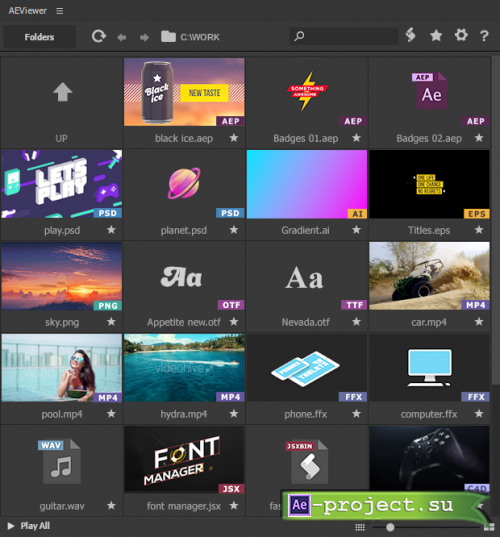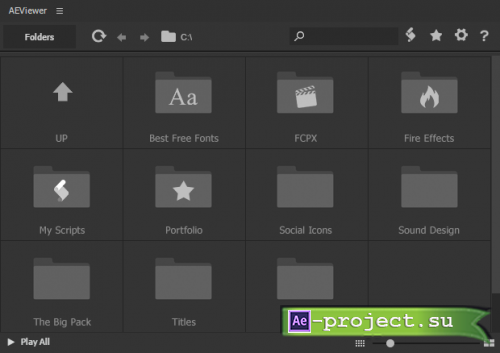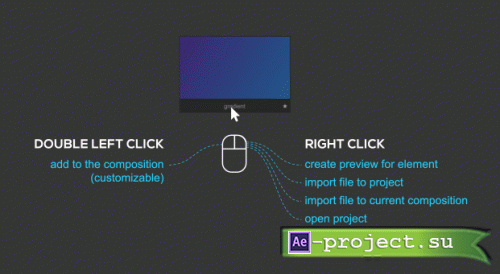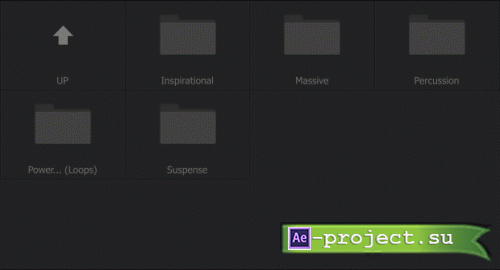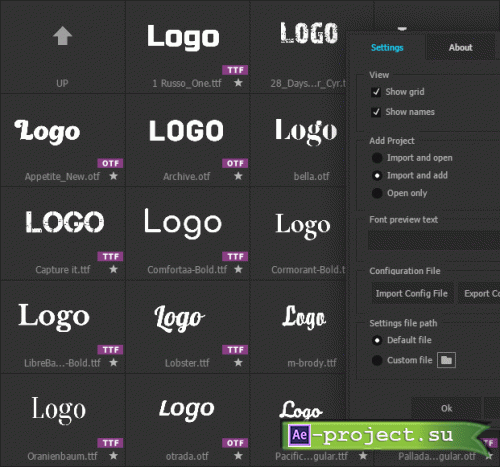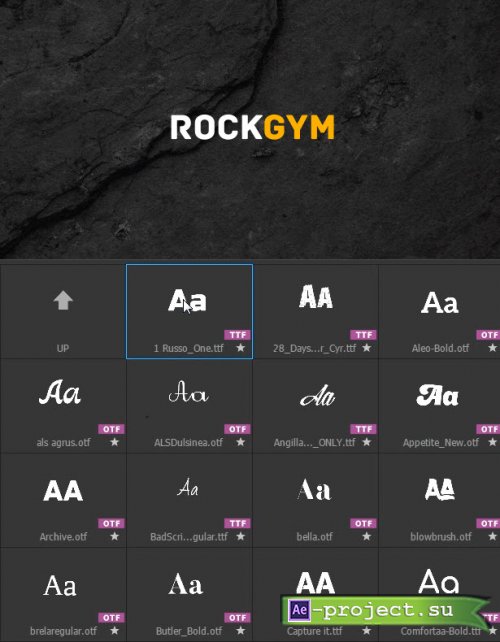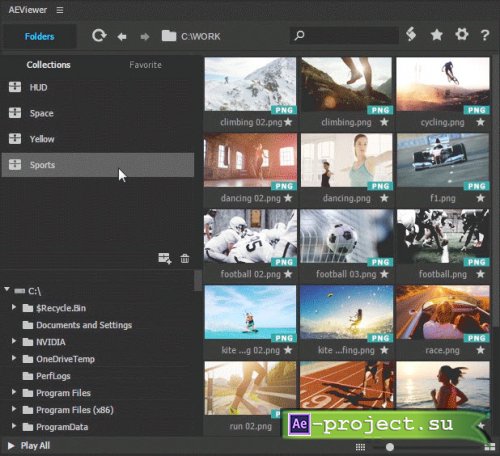AEScripts AEviewer Pro V2.2 For After Effects and Premiere Pro
After Effects & Premiere Pro CC 2020 & above| 354.6 MB
After Effects & Premiere Pro CC 2020 & above| 354.6 MB
Now featuring trial and encrypted packs, responsive MOGRTs and more! Pro adds authoring tools for template authors, more formats and import options and Premiere Pro support. Revolutionary media browser for After Effects and Premiere Pro. Preview, apply, and import projects and media files in one click.
Revolutionary media browser for After Effects. Preview, apply and import projects and media lightning fast.
BETTER, FASTER AND MORE POWERFUL WORK WITH YOUR MEDIA FILES
Save up to 80% of your time working on an average project
PREVIEW AFTER EFFECTS PROJECTS
Don’t open .aep files while searching for the right project and create preview in a few clicks.
PREVIEW POPULAR FORMATS
Now you can preview and import all popular file formats from one window
Photoshop and Illustrator files: psd, ai
Images: jpeg, png, .gif, tiff (from 8 bit to 32 bit), .exr and more
Fonts: ttf, .otf
Media: All popular video and audio formats and codecs. Full list available here
Scripts: jsx, jsxbin
3D: .c4d
Expressions: .expr (text file where you put your expression)
FOLDER PREVIEWS
Add previews to your folders to highlight important information by adding “folder_preview.png” inside
QUICKLY ADD FILES
Left Click – add to your composition Right Click – choose from many options
PREVIEW AUDIO
Preview waveforms before listening. Then hover on the tracks to listen. It will dramatically speed up the process of choosing the sound fx for your project
PREVIEW FONTS
Choose your text for preview and find the right font quickly.
FAVORITE FOLDERS
Apply fonts from the same folder. Not installed fonts will be installed to the system automatically with one click.
QUICK SEARCH
Find your files with the keywords
2.2 (Current version) – Apr 25, 2024
[NEW]
– EXR sequences preview/import
– SVG import
– Support of FFX with animated previews (default AE presets)
– Delete file feature
– Drag&Drop files to import
– 10 times faster image and fonts loading speed
New shortcuts:
“A” and “S” keys to navigate through files, Enter to import file or open folder
Open “Quick Access” folders with Shift+num key
CTRL+F to activate the search
– Preview generation for comps
– Resizeable “Big thumbnail” preview mode
Скачать | Download: