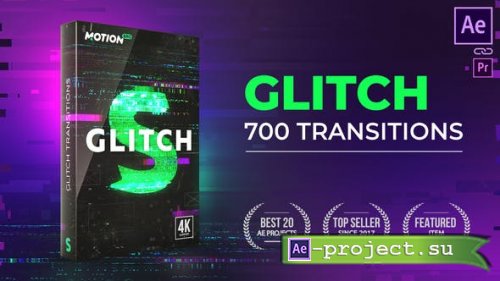Videohive - Glitch Transitions V3 - 21059280
After Effects Version CS6 & above | Resizable | 9 October 2020 | No plugins | Video Tutorial | 329.9 MB
After Effects Version CS6 & above | Resizable | 9 October 2020 | No plugins | Video Tutorial | 329.9 MB
https://videohive.net/item/glitch-handy-transitions/21059280
Technical requirements
• To use the Motion Bro extension requires After Effects CC.2014.2 or higher.
Watch tutorial
• To use presets without an extension (drag-and-drop method) requires After
Effects CS6 or higher. Watch tutorial
• It is possible to use presets in Premiere Pro using Dynamic Link. Watch tutorial
















Four glitch levels

Supported any resolution (We tested up to 4K)

All Related Packages
Features:
• Over 700 glitch presets
• Applying a preset in one click
• Motion Bro extension included – requires After Effects CC.2014.2 and higher.
Review
• Package for manual use is included – requires After Effects CS6 and
higher. Tutorial
• Supported any resolution up to 4K
• Supported any aspect ratio regardless of orientation – portrait or landscape
• Without media holders (adjustment layers system)
• Animation speed control in real-time
• Change glitch-pattern in one click
• Ability to use in Premiere Pro (via the Dynamic Link). Video tutorial here
• Does not require advanced skills in After Effects
• AEP-file of the Promo video is included
• Sound FX is included
• Music is not included.
Free Handy Extension
Changelog
2020-10-08
+ Updated the Motion Bro extension to version 3.1.2
+ Added new GIF-mode for preview
2020-08-20 - Fixed issue with missing audio files
2020-04-23 - Updated the Motion Bro extension to version 3
2019-03-17 - Updated the Motion Bro extension to version 2.2
Update 2018-10-24
+ Fixed an expressions error that appeared in After Effects CC.2019
+ Updated the Motion Bro extension to version 2.0.1
2018-09-17 - Release of the new version of the extension - Motion Bro 2.0
2018-04-02 - Updated the Motion Bro extension to version 1.1.3.4
2018-03-23 - Updated the Motion Bro extension to version 1.1.3.3
Update 03-02-2018
+ Fixed a problem causing the error "GPU Effects Error" which appeared in After Effetcs cc.2018
+ Fixed some presets that could cause crashing After Effects cc.2018, when user try to open the preset composition
Update 01-12-2017
+ Motion Bro extension has been updated to 1.1.1.
+ Minor bugs fixed in transitions category: Rewind and TV
Скачать | Download: