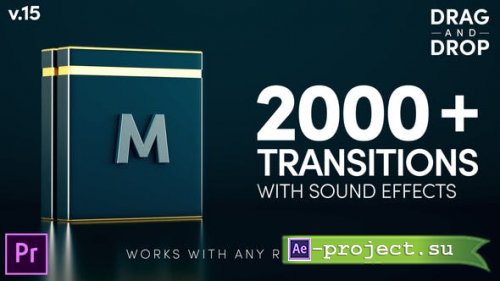Videohive - Modern Transitions V15 | For Premiere PRO - 21922312
Version Premiere Pro CC | No Plugin | Resizable | 2.5 Gb
Version Premiere Pro CC | No Plugin | Resizable | 2.5 Gb
https://videohive.net/item/modern-transitions-for-premiere-pro/21922312
All the 2000+ Transitions are optimized to work with any resolution. You can create as many as you want.
The pack includes 15 resolution setups, ready to go!
Full HD 1920×1080
Instagram Story IGTV 1080×1920
Instagram Post 1080×1080
Ultra HD 3840×2160
4K Scope 4096×1716
2K 2048×1152
2K Scope 2048×858
GoPro 2704×1520
4K 4096×2160
4K Flat 3996×2160
4K Scope 4096×17160
Full 4K 4096×3072
Full HD PLUS 1920×1280
HD 1280×720
WQHD 3440×1440
2000+ Transitions with Sound FX
The latest update includes 2000 transitions for Premiere Pro CC19 and above, in 38 categories.
This pack will give the professional boost you were looking for!
And more…
List of the Categories
Swipes
Lens Swipes
Panoramic Swipes
Spins
Zoom Spins
Simple Zoom
Lens Zoom
Lens Zoom with Spin
Stretch
Square Glitch
Wave Glitch
Blocks Glitch
Mosaic Glitch
Distortion Glitch
Super Fast Transitions
Light Leaks Fast
Light Leaks Slow
Swipes with Light Leaks
Real Glitch
Digital Glitch
Smooth Shake
Hard Shake
Pespective Shake
Circle Swipes
Square Swipes
Triangle Swipes
Lines Swipes
Polygon Swipes
Rhombus Swipes
Star Swipes
Dia Line Swipes
Double Circle Swipes
Double Polygon Swipes
Double Rhombus Swipes
Double Square Swipes
Double Star Swipes
Double Triangle Swipes
Glitches
Features
Drag and Drop method.
Fast Live Preview gallery inside Premiere Pro.
Transitions are optimized to work with any resolution.
15 ready to go resolutions
Works with any FPS.
Video tutorials step by step.
Video tutorial how increase Premiere’s Pro perfomance.
Sound effect for each transition.
No plugins require.d
Fast render.
Free updates (15 until now).
Video Tutorials with voice over
Add a Transition
Change Transition’s Duration
Fix the bugs (if you have)
Fix offline media files (if you have)
Make it work in any resolution
Turn on “Markers” if you can’t see them
TIPS for BETTER_PERFORMANCE in Premiere Pro
Free Updates
v1 150 Transitions
v2 384 Transitions and 21 Sound Effects into each transition. Now works with previous versions of Premiere Pro. From CC13 v7.2.2 and above.
v2.1 Updated Video Tutorials. Video tutorial that shows how to fix bugs (if you have). Works faster. Better organized Premiere project.
v2.2 Updated Video Tutorials. Video tutorials with voice over.
v3 +90 Glitch Transitions and +15 Glitch sound effects
v3.1 HTML Preview Gallery (To choose fast and easy the right transition)
v4 +47 Super Fast Transitions and 10 sound effects
v4.5 Works for 2K and 720p
v5 +100 Light Leaks Transitions and +50 Burn sound effects
v5.5 4K Resolution update. Separated projects for each category
v6 Faster!!! + 112 Transitions (100 Light Leaks and 12 Swipes)
v6.2 Works with square (1080×1080)
v6.3 Faster html preview
v6.4 Work with Vertical resolution. Video tutorial that explains how you could make it work with any resolution
v7 +50 Glitch transitions. +50 Glitch Sounds. Video tutorial: TIPS for BETTER_PERFORMANCE in Premiere Pro
v8 +50 Digital Glitch Transitions
v9 +60 Shake Transitions and +10 Shake sounds effects
v9.1 Fix glitch sounds issue. + 35 glitch sounds.
v10 Faster render. Better RGB split.
v11 Faster Import. +130 Pixelation Transitions
v12 +168 Shape Transitions
v13 +168 RGB Shape Transitions, +14 RGB Transitions
v13.1 Fix bugs
v14+100 Glitches
Updates
V15 We added +500 transitions in several categories. We updated the project to work with Premiere Pro CC2019 and above. That makes it faster on the workflow and on the render.
Скачать | Download: