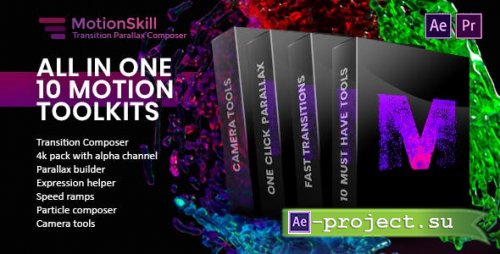Videohive - All in One - UI Helper, Transition, Parallax, Expression ToolKit V 1.6 - 23443787 - Project & Script for After Effects
Add-on: .ffx, .jpg, .jsx, jsxbin | Resizable | 26 May 2020 | No plugins | Video Tutorials | 557 mb
Add-on: .ffx, .jpg, .jsx, jsxbin | Resizable | 26 May 2020 | No plugins | Video Tutorials | 557 mb
https://videohive.net/item/all-in-one-motion-transition-parallax-expression-toolkit/23443787
Next modules are included in MotionSkill
• Library of ready transition
• Transition Composer
• UI Design Helpers: Touch Generator, Css sprite builder, exporters
• Parallax builder with several parallax types
• Fast transform tool (randomizer, additive transform, fast align)
• Glitch presets and expressions
• Sound Library
• Expression ToolKit
• LUT bundle
• Camera tools and camera rig
• Responsive speed ramps
• Bulk Align tool
• Graphic Essential fast converter
• VR Transitions
• Particle Transition Composer
• Fast Loop Builder
• Procedural animation builder
• Music is not included.
Parallax Builder
There are many good parallax builder on market, but all of them require a lot of time for
setup, importing separate projects in your scene and have slow speed. Now, you can
spend your time for ideas and not for setup. Just choose layer on timeline and make a
click. Parallax layers will be placed according to borders of your layer. Easy and fast,
but very flexible in the same time. Enjoy also our camera tools for fast and easy
animation of camera movements and dynamic focus. Next parallax modules are
available:
• Scale parallax (layers will be scaled according to distance to camera)
• Offset parallax (layers will be placed with increasing offset in Z-axis)
• Shape parallax (layer will be divided by shape and placed with offset to make
depth effect)
• Extract parallax (layer will be divided by channel’s luminosity)
• Multiple Mask Parallax (add multiple masks on layer and add offset)
Video overlay library
More than 20 video overlays with alpha channels. Static and animated. We plan to add
new each week. Buy plugin now and get access for all future updates and more than
100 unique video shots with more than $2000 value.
Particle Effects
We added several great possibilities to use particle system: with native After Effect
effects and as controller of Trapcode Particular. All effects are fully procedural and
gives you unlimited possibilities. You can combine them with other modules, for
example, channel and wipe transitions.
You can choose speed, direction, size, duration, air parameters. It was never been so
easy to experiment with layer’s particles and create different reveal and dissolve
effects. Just one click as many other things in MotionSkill plugin. See how it works
Align layers, Smart Layers and other helper tools
And this is not all. We added many special helpers to organize your scene
• Align Tool – choose multiple layers and align them to each other
• Smart Layer tool – allows to add null, adjustments which cover duration of selected layers
• Smart Position – place layer exactly in special position of your composition
• Sound Library
• Glitch presets
Changelog
V 1.6
- Added: LUT Bundle tool
- Added: Updated Time remap presets
V 1.5
- Added: Time remap speed ramp presets
- Added: compatibility with AE 2020 17.0.1 and above
V 1.4
- Added: AE2020 support
- Added: Regular AE transform universal Motion Tool
- Added: Bulk control Expression
- Added: Touch Generator Tool
- Added: CSS sprite builder to turn any video to css sprite
- Added: AE scene to WEBP, APNG (animated) exporter
V 1.3
- Added: Clouds library with alpha channel
- Added: added Orbit camera rig + updates in Camera tools. Tutorial for camera tools https://youtu.be/bJW9H0iF9vs
V 1.2
- Added: Support for latest Trapcode and RSMB plugins
- Fixes: JSON bug
V 1.1
- Added: Added Fast transform tool https://www.youtube.com/watch?v=I2AGUuytZZk
Скачать | Download: